Download QR Code
Preview
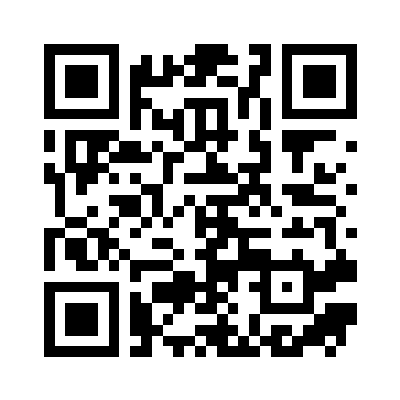
Size: 300px × 300px
Options
File Format
PNG: Best for digital use and sharing online
SVG: Best for printing or scaling to any size
Size
Frame
Adds a professional-looking frame with "scan me" to make your QR code more noticeable
Colors
Color Schemes
Customize your QR code with colors that match your style or brand
How to Use Your QR Code
Digital Usage
- Download your preferred QR code format
- Share it on social media or messaging apps
- Add it to your website, email signature, or presentations
- Wait for unsuspecting friends to scan it!
Physical Usage
- Download your preferred QR code format (SVG recommended)
- Print on stickers, posters, business cards, etc.
- Place in strategic locations where people might scan it
- Watch as people get Rick Rolled in real life!
Pro Tips for Maximum Rick Rolling
Create Mystery
Label your QR code as something intriguing like "Secret WiFi" or "Exclusive Content"
Strategic Placement
Place QR codes in areas where people are likely to be curious and have their phones ready
Custom Colors
Use colors that match the environment or context to make your QR code look more legitimate